So you have a shiny new iPad?
January 4, 2011 2 Comments
More and more of my friends and colleagues either have iPads or just received one from Santa.
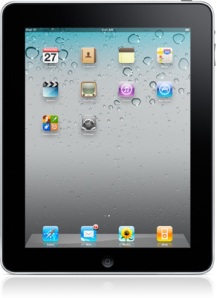
Source Apple http://www.apple.com/ipad/features/
I’ve only had my iPad since late October, and I’m already hooked. I keep discovering new things I can do. While many iPhone apps will work on the iPad, the best apps are ones designed for the iPad, ones that really optimize the display and the UI of the iPad.
So I thought I’d list out a few of my favorite apps to share with my friends when they get their brand new iPads. I’ll close this blog with a list of blogs from Luis Suarez who maintains a “Top iPad Apps of the Week” blog.
Productivity Utilities
I know a few friends who have left their laptops at home and have solely traveled with their iPads. With a few office productivity tools, it’s possible to access files, create and edit files. I even know someone who will run their conference presentation off their iPad. Here are a few pointers to get started.
- Dropbox. Store your files in the cloud. Access them anywhere (PC, Mac, iPhone and yes, iPad)
- Documents to Go. Edit or view your MS Office files using the iPad app. Again, you’ll pay a little for this app.
- Pages, Keynote and Numbers (Apple productivity suite) all have apps optimized for the iPad display. You will pay a little (under $10) for these apps, but well worth it.
- Evernote. Create and edit notes on the fly.
- Wikipanion. Wikipedia for the iPad
Social Apps
As of this writing Facebook and LinkedIn do not have true iPad apps. You can always use the iPhone app versions on your iPad, but know that the interface is not optimized for iPad display. Here are a few social apps I do like.
- Friendly for Facebook. Again, as of this writing, Facebook does not have a true iPad app for Facebook. Friendly fills the niche nicely.
- Twitterrific, TweetDeck or Twitter. Twitter apps all for iPad. To be honest, I haven’t decided which one I like better. Much like the iPhone versions each has its own strengths and weaknesses, so I keep and rotate using them all.
- WordPress. If you have a WordPress.com blog, you’ll be happy to know you can manage your blog from the iPad app as well.
- BeeJiveIM. A push IM app for the iPad. This is not a free app, though, and it’s quite pricey as far as an iPad app goes. But you can use it to aggregate your multiple IM accounts (gtalk, MSN, Facebook) into one interface.
- Flipboard. Think of this as your personal dashboard feeding you social updates and news.
eReader Apps
The great thing about the iPad is that it doesn’t care where you want to buy your books <grin>. Forget the Kindle vs. Nook vs. Sony eReader debate. You have an iPad, right? Buy whatever book, from where ever you want. Just download the right app and you have access to your collection from your device.
- Kindle for iPad. Read your Amazon Kindle collection right from your iPad. Watch it sync nicely between your iPhone, Mac, or PC apps if you read on the other devices.
- Nook for iPad. Barnes and Noble also has their eReader app optimized for the iPad and other devices.
News
There are tons of apps for this category, but here are a few I have loaded on my iPad.
- News – Bloomberg, CIO Magazine, Mashable, USA Today and WSJ, Flipboard
- Weather – TWC Max+
Shopping, Entertainment & Games
- WindowShop for Amazon. Nice way to browse all of Amazon with UI of the iPad.
- Fandango. Access movie news, times and theatres of course!
- Angry Birds (Regular and Seasons). If you haven’t tried this game out yet, be forewarned, it gets addictive.
- Cut the Rope. This one requires thinking and dexterity to feed the hungry “om nom”.
- Monopoly for iPad. Why would you need the game board version after this? You’ll pay for the HD version, though.
Other iPad App Favorites Lists
As mentioned above, my friend Luis Suarez maintains an iPad App of the Week blog. Here are a few links to his posts Week 1 , Week 2 , Week 3 , Week 4 , Week 5, Week 6, Week 7, Week 8, Week 9
And I just came across this post of top 40 Apps at OnlineColleges.org.
What are your favorites?
Do you own an iPad? If so, chime in below with your favorites.
















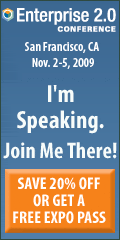




Thanks Claire! I am just getting started finding out all of the things I can do on my new ipad. Your app recommendations will make a great start!!
Susan
Can I simply just say what a comfort to discover an individual who truly understands what they’re
talking about on the net. You actually realize
how to bring a problem to light and make it important. A lot
more people must read this and understand this side of the story.
I was surprised that you aren’t more popular because you
most certainly have the gift.